Game Design : Creating Game with Construct 2 (work in progress)
- Pae N.
- Jun 23, 2016
- 1 min read
Construct 2 is a free game maker program which allow you to create a simple platform game without having to mess with complicated code.
I was introduced to this program last month in class and was given lessons on the basic of creating game.
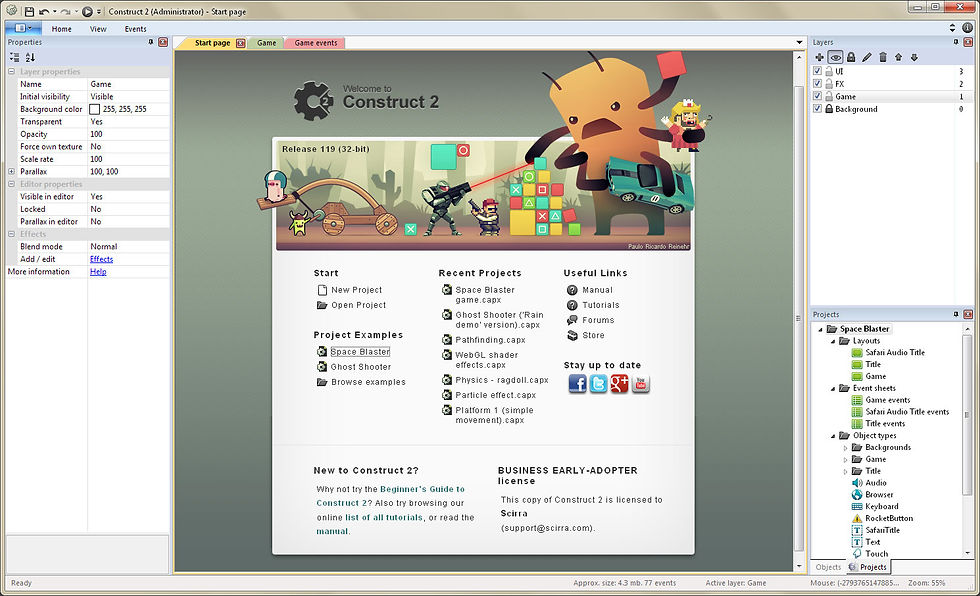

The lessons covered all the basics needed to make a simple game. However, in order to add more effect and trick in my game, I'd searched tutorials online. The main source is from YOUTUBE.
Here are some tutorials I found online which helped me a lot in my game.
I practically used those as a guide line and created my game accordingly.
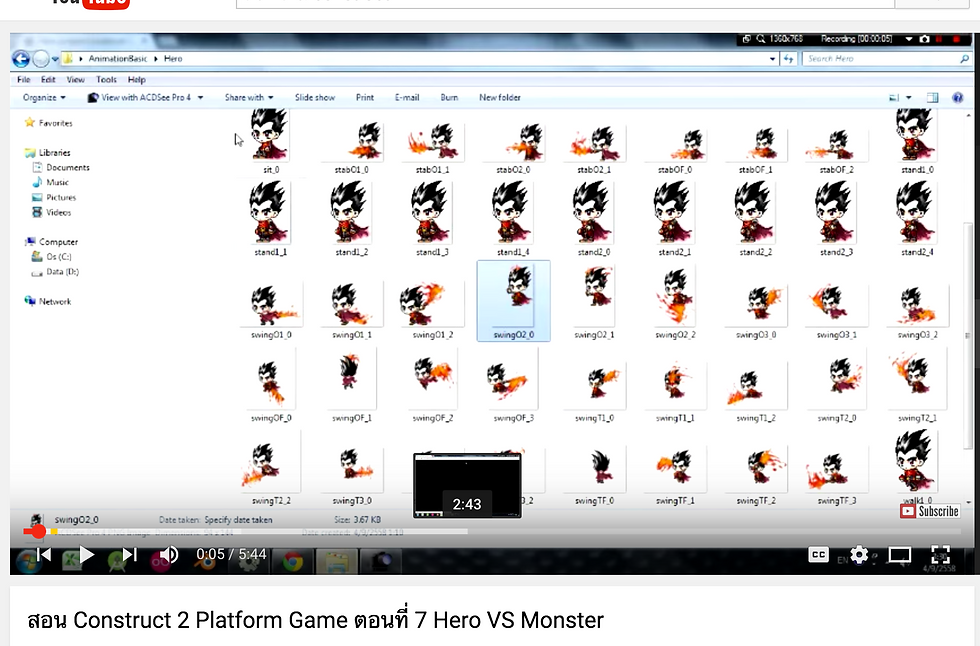
This is where I got the idea of how to create an animation for my characters. It is very helpful because I can see clearly what I should do and this tutorial often remain me to save the animation files in .PNG so that the background of my image is set to transparent.
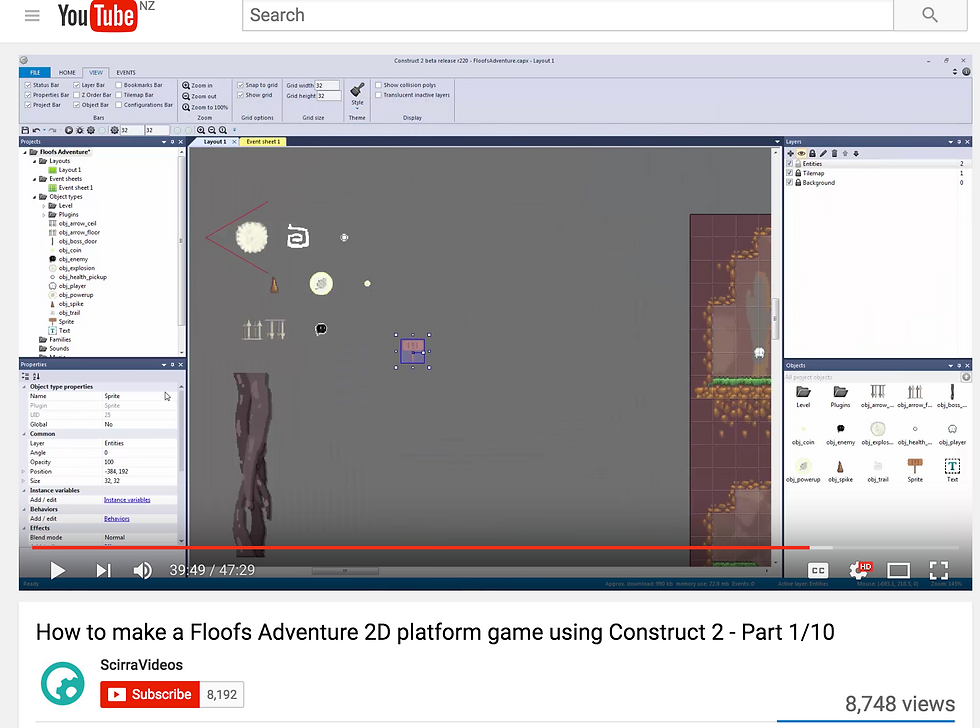
Organising the sprite is important, too. The more you keep them in place, the easier you will locate them when you need to use them.
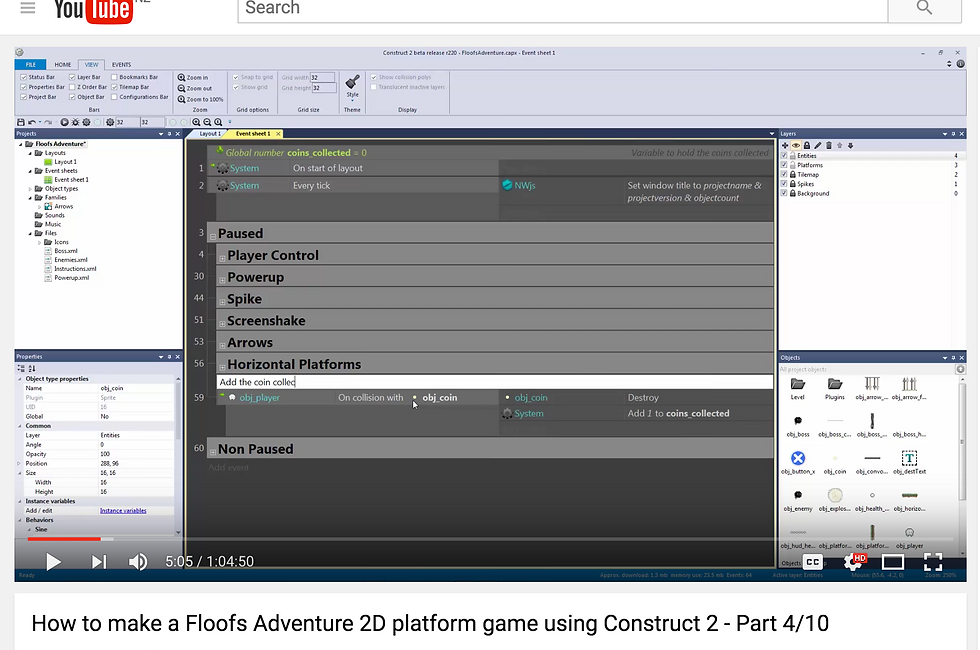
Keeping an event sheet organised makes a game maker's life a lot easier.

AND here are the screenshot of work in progress.
At the beginning, I wasn't paying attention and totally forgot to take screenshot but these are my game after I've worked on it for awhile.

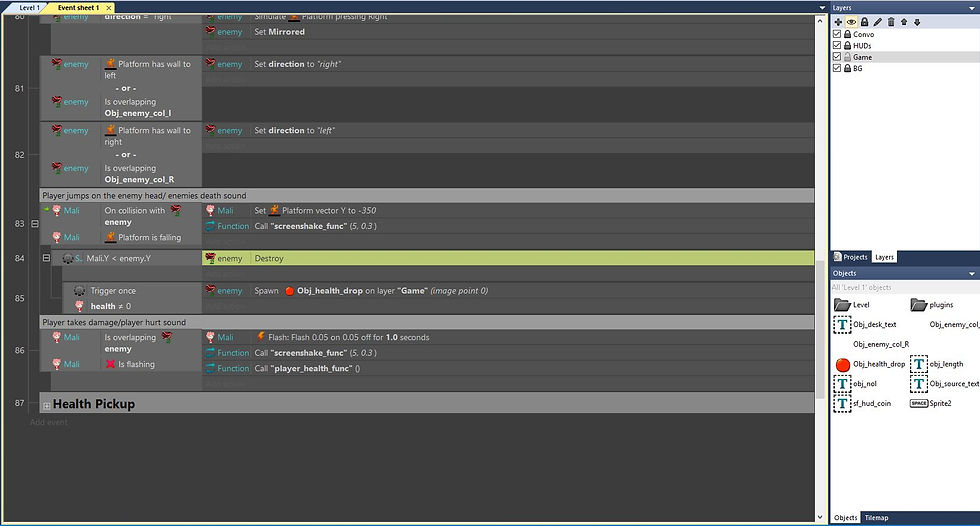







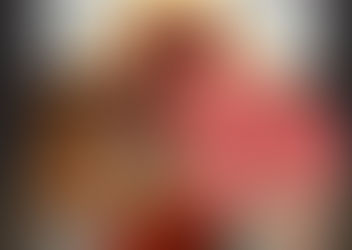



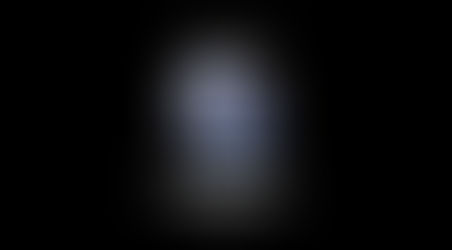












Comments